Initial-scale, Minimum-scale, Maximum-scale and user-scalable, What are these terms in responsive design?
Term used in meta of responsive Web Page
- meta: It gives the instructions to the browser for controlling the page's dimensions and scaling.
- viewport: Viewport is the visible area of a web page to the user. Viewport varies according to the device ie. mobile phone < tablets < computer (Mobile devices has less viewport size compare to tablets and computer)
- width: This is the width of viewport of the device.(virtual)
- height: This is the width of viewport of the device.(virtual)
- device-width: This is the width of device's screen.(Physical)
- device-height: This is the width of device's screen.(Physical)
- initial-scale: It is used in meta information of a html page for initial zooming of a page means zoom level when the webpage is first loaded by the web browser.
- minimum-scale: It defines the minimum value of zooming of Web Page.
- maximum-scale: It define maximum zoom. When you access website top priority is maximum-scale=1 won’t allow the user to zoom.
- user-scalable: User-scalable has some value or no zoom. User-scalable assign 2.0 means website allow to zoom in or zoom out. user-scalable:no means user is not allowed to zoom in or out a Web Page. It has boolean values and default is yes.
Here is the example for all above terms
<meta name="viewport" content="width=device-width, initial-scale=1.0, user-scalable=no, minimum-scale=1.0, maximum-scale=1.0">

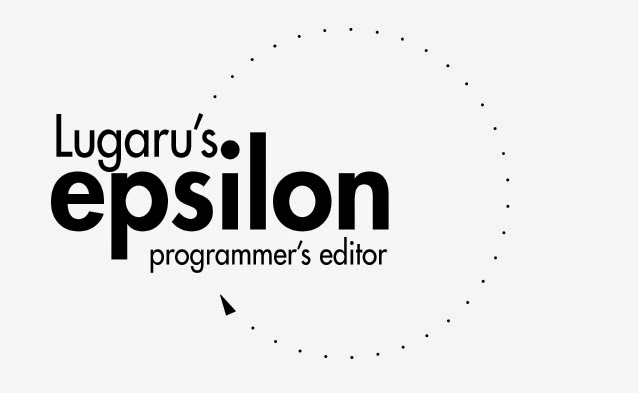
Comments
Post a Comment